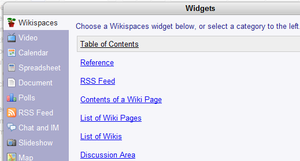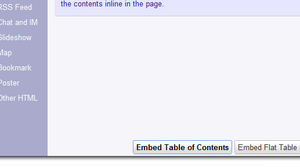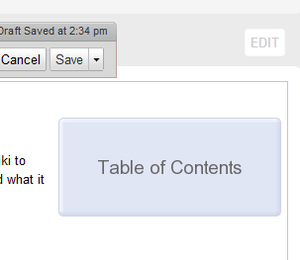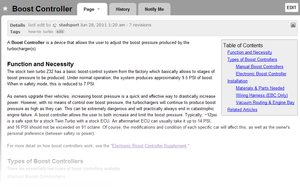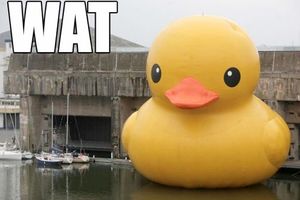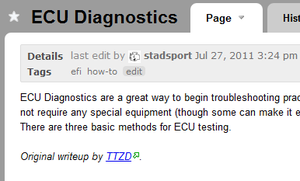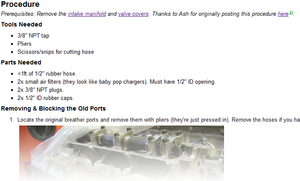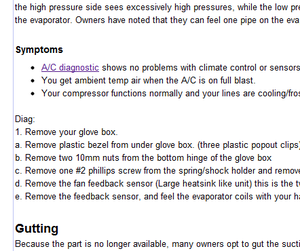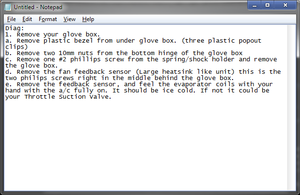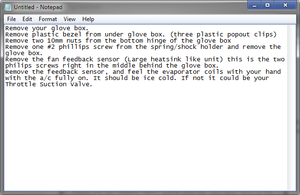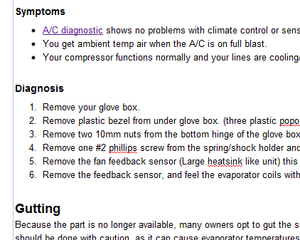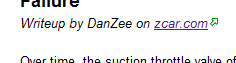Page Guidelines
Noun: A Web site developed collaboratively by a community of users, allowing any user to add and edit content.
The beauty of a wiki is it's formed by multiple members collaborating towards one common goal. But in order for the wiki to grow while maintaining a certain level of quality, it's necessary that everyone who contributes understands the goal and what it takes to get there. My apologies if this sounds a little too corporate-culture, but it's true.
Please read through this guide before creating pages or editing the wiki. It's quite long, but consider it a complete guide in building and organizing this wiki.
Contents
The Purpose of this Wiki
All over the internet you will find countless resources for the Z32. Twinturbo.net, 300ZXClub, nicoclub, ttxtz, aus300zx, ttzd, zcar.com, the list goes on and on. These are primarily forum-driven sites which employ some method of allowing users to create writeups, which are then added (either by the users or moderators) into a dedicated FAQ or Tech section. And for a few writeups, this works great.
However, over the years, most of these resources have accumulated a massive amount of information. It's now disorganized and disconnected. If you want to find a writeup about replacing a power steering line, you have to sift through a sea of topics discussing everything else. The search functions usually produce seemingly random results or are totally broken, and by the time you do find the article you're looking for, you'd be lucky if the images still load.
My goal with this wiki is to have one source where users can find practically any piece of information needed for the care and feeding of their Z32. More specifically, this wiki is made up of the following types of articles:
- How-To Guides: Writeups, walkthroughs, step-by-step instructions explaining how to perform a certain task relating to the Z32. How to test a fuel injector, how to perform ECU Diagnostics, etc.
- Raw information. History of the Z32, what a turbocharger is, etc. A lot of these include "" pages which simply explain what a part is or what it does. A lot of these pages go on to explain how to replace, install, or repair that part, like the Boost Controllerarticle. These pages are tagged with both "how-to" tags and "parts" tags, but we'll get into the tagging/category system a bit later. I also really like when these pages include obscure (but useful) figures and technical specifications that may be difficult to find elsewhere.
- Operative pages. Category collection pages, pages about the wiki (like this one), etc. This includes everything from the [[|home]] page to the page. These pages help organize the wiki and allow articles to seamlessly and consistency link with one another in a way that's logical and easy to understand.
I've also tried very hard to impose a common look and feel on every article on the wiki. Pages connect with each other, flow a certain way, and share a common layout. This makes the wiki easier to navigate, it makes how-to guides easier to follow, and generally makes articles easier to understand. It also makes finding vital information quick and painless.
General Contributions
Writing and organizing articles isn't for everyone, and I hold no expectations from anyone who joins the wiki. Even if you have a suggestion as simple as "you should do an article about __," I'm all ears. There are three ways you can communicate this to myself (or anyone else who may be interested in fulfilling your request):
- Post in the Z32 WIKI section of ProjectZ32.
- Click the "Discussion" link on the left-hand side. Note that this will take you to the same discussion board regardless of the topic you're currently viewing.
- Email me.
Creating Articles
There's quite a bit more that goes into creating articles than simply clicking "new" and typing away. Even if you're mirroring an article from elsewhere on the internet, all articles should follow these guidelines.
Tagging and Categories
The Wikispaces software allows organizers to apply tags to pages. You can then organize and manipulate articles that share common tags. For example, all articles explaining a specific car part on the Z32 are tagged with the "parts" tag. Articles relating to the Electronic Fuel Injection system all have the "efi" tag. How-to Guides have the "how-to" tag.
You can view the tag of a page by clicking the drop-down arrow on the "page" tab next to the title of the article, then click Details and Tags.
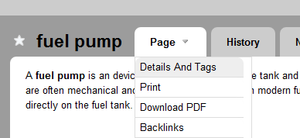
This displays a small in-line detail box.
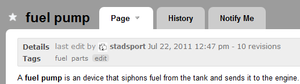
You can add or remove tags by clicking the "edit" button. This also displays separate tags in little boxes to clearly differentiate them from one another.
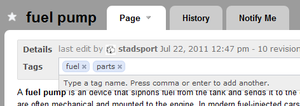
Tags shouldn't be confused with keywords. For example, the fuel pump page has the tags fuel and parts because these are two categories we want the fuel pump article to show up under. It doesn't include "fuel pump", or "fuelpump", or any other keywords, because they're not necessary. Adding these tags just clutters the tag system.
In general, articles should have common tags. We don't add a "fuel pump" tag because the fuel pump article is the only article that would carry the tag. The idea is to sort the articles into common categories, so when someone views pages that share the "fuel" tag, they'll get links to articles including the fuel pump, fuel lines, fuel dampener, etc.
If you're creating a new article, add tags that already exist to include the page in relevant categories. If you're not sure if the tag exists, try searching for similar pages and see if they carry any tags. If none exist at all or you're not sure, you can just leave it without tags and another organizer (myself, at the very least) will create one. The page will still show up by searching, regardless of whether or not it has tags.
Category Pages
You may notice that there are several pages with the "(Category)" suffix. These are pages I have created to give users a simple, straight-foward list of pages sharing a common tag. A few examples of these are:
So if I created a tag (like fuel or efi or parts), there has to be a "(Category)" page for that tag. And, for the sake of consistency (and maybe insanity) there is even a page giving a list of Category pages-- Categories. At least I didn't name it "Categories (Category)", right?