This is Part 5 of our feature on the new Nistune Feature Pack software. Please check out our other posts in the series here!
After finally getting the car ready for flex fuel, the time came to actually tune it! I wanted to discuss the basics of tuning with the Nistune Feature Pack ROMs in general, as it differs slightly from standard Nissan ROMs.
Getting Started
A lot of people are hesitant to start fresh on their tune, and instead prefer to base it off of a previous known-good tune. This can be tempting but is strongly NOT recommended with the FP ROM, because there are several changes made to the ROM image that make traditional ROMs incompatible. Additionally, the Nistune Daughterboard needs to be able to identify which ROMs are traditional ROM images and which are FP ROM images, so it’s best to base your ROM off one of the included FP ROMs.
First, after opening Nistune, you’ll need to select the correct Address File for the FP ROM. Address files allow Nistune to translate the raw data found in the ROM into the tables and numbers we can easily read and adjust. To do this, click File > Select Vehicle. On new the window, click Browse. Navigate to the Nistune ROM Pack (in your My Documents folder by default), then Address > FeaturePackV1 > Z32_VG30_256_E_FP.adr.
Next, click the Open button to the right of the Main Image file in the main toolbar, or click File > Open Main ECU Image. Navigate back to your Documents > Nistune folder, then select ROM_Pack > Type2 > Z32_VG30 > Z32_VG30DETT_47P1F_MT_FP_maps.bin
This will load the default base image for the FP ROM. I would strongly recommend immediately going File > Save Main ECU image as… and giving your ROM a unique name somewhere else. Doing this will leave the original ROM file alone, so you can always reference it if needed.
With your new FP ROM Loaded, you do have the option of copying over some of the data from your older map. For reasons I will explain below, I do not recommend transferring the TP Injection Multiplier (K-constant), your Fuel/Ign Load Scales, cranking tables, etc. Additionally, if you already have a chip tune for E85, it’s values will not be compatible with the FP ROM as they handle flex fuel completely differently. A chip tune just has a modified fuel/timing map (and sometimes other small changes) made for ethanol, whereas the FP ROM has tables that modify your primary maps for flex content, so the values are totally different. You can, however, visually reference those old ROMs to get an idea for how much timing to add, or how your fuel maps might change.
To copy one or multiple maps between ROMs, load one ROM as the main and one as the Comp(arison) ROM. Then click the “COPY” button in the toolbar. From here, you can select which tables you’d like to copy, and which direction (from Main to Comparison, or from Comparison to Main). I would recommend copying your Fuel map, Timing Map, and Injector Latency to get started, or you can just start fresh if you’d prefer.
You will also most likely want to rescale your fuel and timing maps on the Load axis. A maximum TP of about 118 seems to be enough for 14-16 PSI with a small margin of safety, just know that you’ll have to adjust the values on those maps accordingly. This is what realtime tuning is for!
Total Injection Multiplier
Traditionally, when tuning Nissan ECUs, you modify a value called the K-Constant to adjust for larger fuel injectors, among other things. The problem with this method is that the K-constant is practically the backbone of the ROM, and there are various tables, scalars, and calculations that are based around it. So when you modify the K-constant, you have to adjust all of these tables to compensate for the change. To make things worse, there are still yet undocumented and undiscovered features and tables in the ECU that could potentially be affected by changes to the K-constant. So tuning by this K-constant works (and it’s worked for years), but it’s messy.
This is solved with the Nistune Feature Pack, as a new parameter (the Total Injection Multiplier) has been added to the ROM. This separates the injector multiplier from the K-constant, so you can freely adjust it to suit your injectors without changing anything else. Not only is it easier, it’s cleaner and more reliable that modifying the K-constant.
By default, in FP ROMs, this value will be set to 512. With the K-constant still at 288, this is appropriate for stock 370cc TT injectors. I’ve found that a value of 340 is appropriate for Nismo 740cc Injectors. Your mileage may vary slightly, but this is what’s worked great for me. This value was determined through weeks of testing and tuning.
There is one more piece to the puzzle here. In the Z32 world, dual intakes (with the Selin Translator especially) are very popular, and a common upgrade if you’re looking to make upwards of 500 HP. I would highly recommend this to anyone who’s modifying their car to the point of necessitating Nistune in general. In ADD mode it behaves like a single intake, but that’s where your ~500 HP limit comes in. So the real benefit comes from putting it in AVG mode, which effectively doubles the amount of air it lets the ECU meter. To compensate for this, you will need to modify the K-constant. But luckily, MAF modifications at the K-constant have been found to not throw off all of those tables and calculations in the way the injector modifications do. As such, the answer here is simple. Put the Selin translator in AVG mode and double your K-constant. Since our injector multiplier is changed by itself, this means we will be using one of two K-constants for every Z32 running the FP ROM.
- Single Intake, or Selin Translator in ADD mode: 288
- Dual Intake (with one MAF) or Selin Translator in AVG mode: 575.
Feature Control Flags
A small table has been added to the ROM which allows you to enable or disable Feature Pack features. This is just three switches: Flex fuel, Launch control, and Launch Switch.
- Flex fuel – Enabling this tells the ECU to utilize all of the tables related to Flex Fuel. In this mode, it will interpret input through the diagnostics pin on the ECU as that from an ethanol content analyzer.
- Launch control – Enables the LC functions found further down. By default, LC will enable at 0mph assuming all of the other trigger parameters are true.
- Launch switch – Sets the ECU to trigger launch control when at 0mph and the LC switch is triggered. This is done by momentarily grounding Pin 34 on the EFI harness. It can be disabled again once the engine is over 1500 RPM by grounding that pin again, or by simply exceeding the speed defined on LC Launch Speed.
I won’t focus on launch control much here as it’s pretty self-explanitory was covered prior in my blog post, as well as Nistune’s official documentation.
Flex Fuel Control
Flex Fuel is handled by a few different tables. There are basically two sides to the whole thing: Fuel, and Ignition.
From a broader perspective, fuel is handled by your primary fuel map, like normal. It is enriched, however, based on the Fuel Flex Map. This map is stacked on top of the primary fuel map, and blended based on the amount of ethanol in your fuel. The flex fuel map won’t look anything like a traditional fuel map, because it’s only there to modify the primary fuel map. In a perfect world it would just be a single value, but of course engines are complicated, so luckily we have a full 16×16 map to play with. This is what my car’s fuel flex map looks like at the time of this writing.
Don’t expect yours to look just like this. I’ve also made some weird tweaks to get my idle and cruising cells where I like it, but every car is different. You’ll also notice that these “raw values” are completely arbitrary numbers. Remember that as our ECUs use pulsewidth for tuning, these raw numbers aren’t expected to make a lot of sense just looking at them, as they’re fed through a mess of formulas before they actually make it to the injector. Incidentally, I like to use “Filtered Values” as the preferred view in the primary fuel map. The “Target AFR” is not very accurate, as they’re just estimates based on a million formulas.
Timing is handled in a similar way. The Timing Flex Map contains values (in degrees of ignition timing) which are stacked on top of your primary timing map, again based on ethanol content.
Again, this is a rough map, so expect to have to do much tweaking and modifying for your own car. But this is a start.
Both of these tables are adjusted based on ethanol content. This is controlled by two tables: Fuel Flex Content Table and Timing Flex Content Table. These tables are identical in structure, but they do allow you to adjust their scaling independently.
The “%” row indicates the amount of ethanol content being metered, and the Value row below it defines how much to blend towards those Fuel Flex and Timing Flex tables discussed above. The maximum value is 63, so for example to stack your flex values at 100%, you would set the Value for 63 at whatever ethanol content % you want it to happen. For example, if you E85 is the maximum ethanol content you’ll be running, set the “86.7%” value at 63, and bring the “80” value close. By default, these tables are linear and start at 0%. I adjusted mine to start at 13.3% as gasoline in most states in the US contains up to 10% ethanol anyway. I want my primary tables to be my “91 octane” tables, which is basically E10, so you’ll see there is no blending happening until 13.3% ethanol. Also, I’ve found more and more fuel is required as ethanol content is introduced, so a gentle S-curve has worked well for me. Again, YMMV. I also pulled my timing scalar down just a hair for safety.
Additionally, there is a Enrich (Flex Ethanol Content) table that enriches the fuel mixture based on temperature. This is used for getting your cold startup and cold cranking correct, so feel free to modify this down the line when you get your tune accurate to make cold starting and driving work better.
Initial Tuning
Getting your tune set up on E85 is a bit tricky, but not really any more difficult than tuning gasoline. It’s just different. First, remember that your base tune is for pump gas, or basically the least amount of ethanol you’ll ever run. So do you all of your initial tuning on pump gas. Get your fuel and timing maps to where they’re safe and happy on pump gas, because you won’t be modifying them during the switch to ethanol.
I recommend unplugging your factory O2 sensors and switching the closed loop (highlighted cells) on your fuel map to open loop so the ECU will completely ignore any O2 sensor feedback. Leaving this on will have you chasing your tail, as the ECU will constantly trim the fuel injection time based on the narrowband O2 feedback.
Above all, I strongly recommend tuning in Lambda instead of AFR. Most widebands will display in gasoline AFR by default (the AEM UEGO can easily be switched), but they are almost all setup to display gasoline AFR. For gasoline, stoichiometric is 14.7:1. But this changes with ethanol content. For E85, it’s around 9:1, as E85 requires much more fuel to burn completely. But with flex fuel, you’re not always going to be running 100% at either fuel, it’s somewhere in between. Tuning by Lambda is more logical for this reason. A Lambda sensor always displays how far the exhaust gas is from stoichiometric, regardless of what type of gasoline is used. A lambda value of 1.0 indicates ideal stoichiometry, so you’ll be sitting at 14.7:1 on gasoline, or closer to 9:1 on E85. But regardless of what fuel you’re running through it, an indicate 1.0 is ALWAYS stoichiometric. If your wideband uses a lambda sensor like the UEGO, it will display 14.7:1 at stoich even if that’s not the actual air-to-fuel ratio, so it’s technically incorrect.
Nistune can also be set to display your UEGOs in Lambda. Just right click the gray area in the Wideband Panel and select “Display Lambda.” The UEGO outputs values in gasoline AFR, but they’re achieved by multiplying the lambda value by 14.7. Nistune reverses that, so it remains accurate for different ethanol blends.
Tuning by lambda is more logical as it’s always an accurate representation of your AFR, so there’s less mental conversion required, and less potential for inaccuracies.
Anyway, once your pump gas tune is happy, you want to get as much ethanol into your tank as possible. At least, as close to your target maximum (E85) as you can. Run the car until the E light comes on and you’re not comfortable driving further (keep in mind you have around 4 gallons left once the light comes on). On a 2-seater, you can also use the 12mm drain plugs on the underside of the fuel tank. Or, you can activate the fuel pump through various Consult diagnostics tools (like Nissan Datascan), which will allow you to pump the fuel out and directly into a storage container. Start your car fully warm (it should at least start, especially if you get your flex values vaguely close to what I’m using), and keep a close eye on your lambda value. If it’s too lean, increase the values on your Fuel Flex Map. If it’s too rich, decrease them. I like to set a baseline by running the car at ~2500 RPM with the A/C on (it introduces a small amount of load), then adjust the flex table to get as close to 1.0 as possible and set your entire map to that value. You will most likely need to pull some fuel out at idle and add some fuel under load (especially during “the climb”). Again, this is just part of tuning–getting the tune accurate for your vehicle.
You can leave pretty conservative values in place for your Flex Timing table for now. Get your lambda readings perfect, then you can start adding timing to get more power (knock ears are highly recommended for this).
After all is said and done and you confidently have a good pump gas tune and E85 tune, you can start working on those mixtures at the content scaling tables. Try not to adjust either your primary or flex fuel/timing maps, as these tables are used at the two extremes. Instead, adjust your Fuel Flex Content and Timing Flex Content scalar tables to give you the right amount of blend at different ethanol blend percentages. And don’t forget to turn O2 feedback back on when you’re all done!
One last thing, Nistune gives you true flex fuel support as you’ve probably figured out. However, in anything but the stock configuration, the ECU does not control boost. This is handled by a dedicated electronic boost controller. So while Nistune will adjust your fuel and timing maps appropriately, you’ll still need to adjust your boost controller settings accordingly. Most boost controllers have at least two channels (a low and high boost) which is enough for most, but some have four or more channels. If you don’t plan on using your laptop often, I recommend using a Zeitronic ECA in lieu of the Nistune Flex Board, which not only includes the ethanol sensor, but combines the content analyzer and gauge into one unit, and it also includes a 0-5v output which can be soldered directly to your ECU for flex input. This way, you get a gauge displaying your flex content at all times, and it can still feed ethanol content to the ECU for Nistune.
Your boost settings will vary greatly by your car, depending on your turbos, breather mods, altitude, flex content, etc. For reference, you should be able to safely run 22psi on E85 with a proper, safe tune, and 14psi on 91 octane, so adjust accordingly for ethanol content.
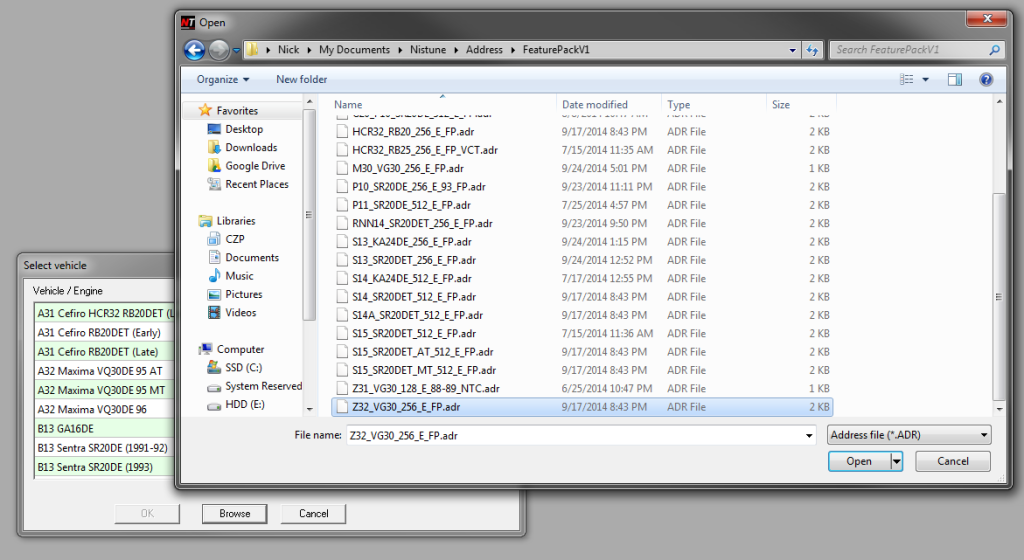
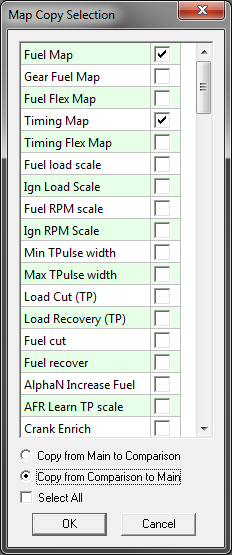
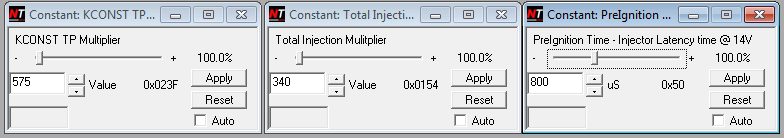
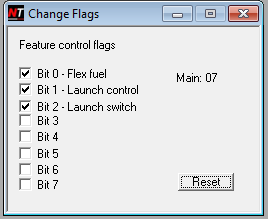
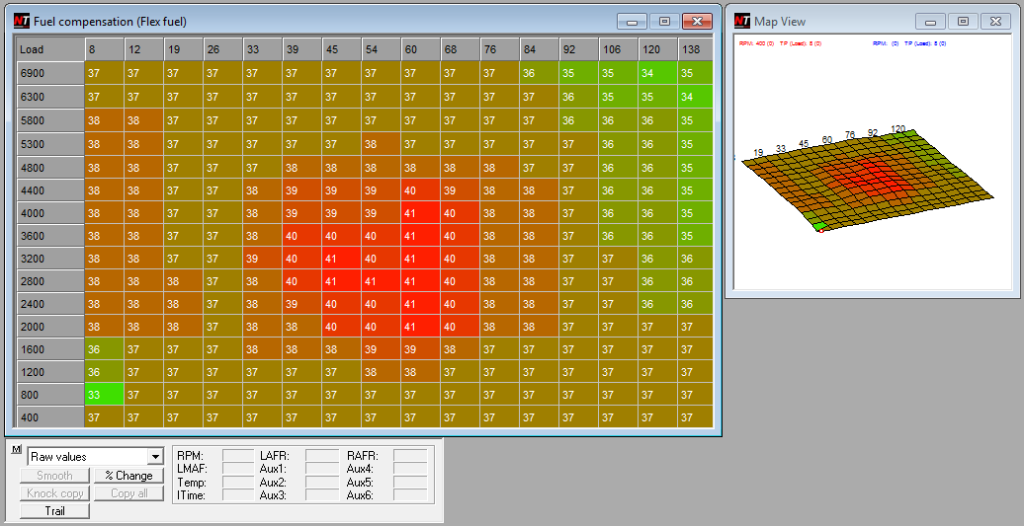
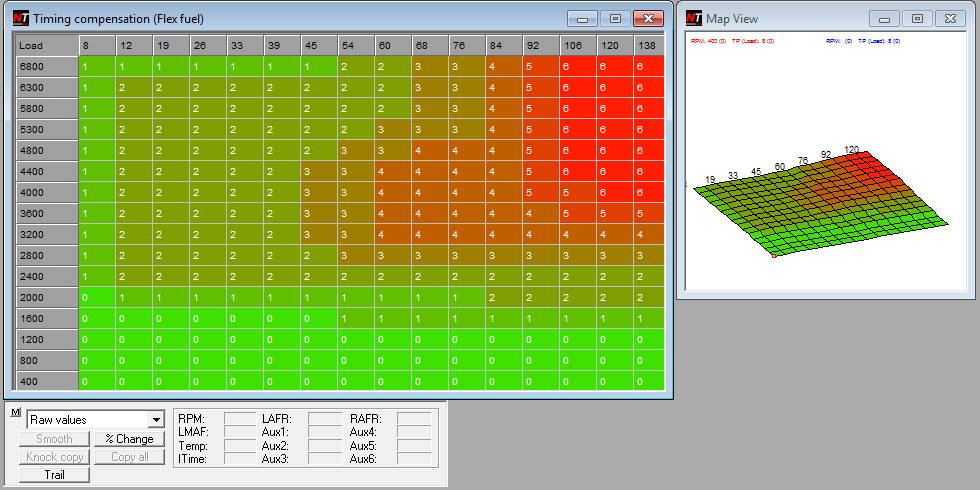
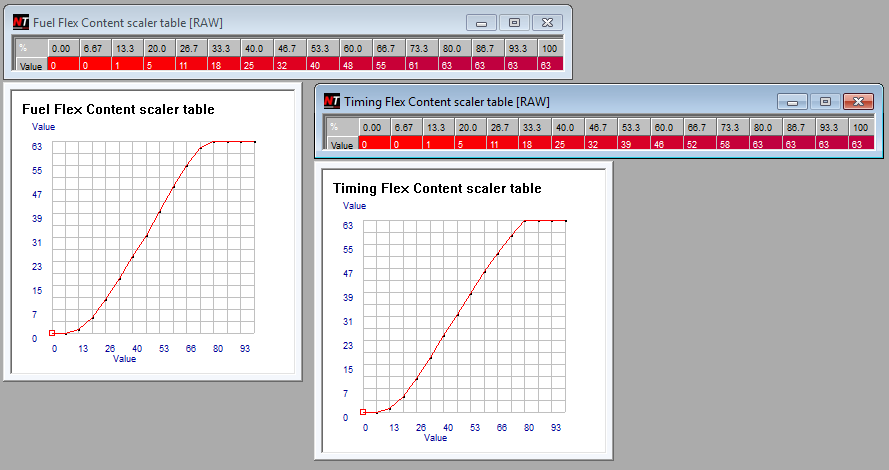
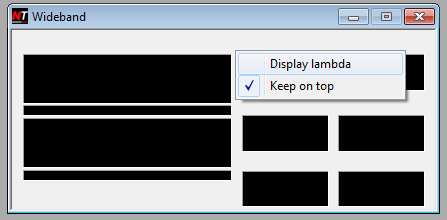
Nice job on the Nistune write up. Do you have any more info on your tuning for E85 and how your Z is running after this write up? Do you post on any forums with more in depth info on your setup and tuning…etc?
Thanks, Rick
I’ve posted a bit about it on some of the forums, but there doesn’t seem to be much interest over there about it. I think most guys don’t care until they see fire spitting out of the exhaust 😉
The Z is still being daily driven on E85 and runs great. I had to revisit my cold cranking tables a bit when it started getting colder out, but that was pretty simple and straightforward.
The biggest thing with tuning E85 is that, with gasoline tuning, you get your timing map set by basically adding until you detect detonation (knock ears!!!), then pull it back a few degrees for safety. But E85 doesn’t detonate; it just won’t. You can keep throwing timing at it until you throw a rod through the side of the block. IMO the best way to do it is to add a bit of timing until it makes peak torque, and when you start losing torque, back it off until you’re back at the peak. This, of course, if after getting your AFRs just right.
Another thing to keep in mind is that you’ll want to add a few degrees of timing all around on E85, even in the light load/cruising cells. Keeping the timing the same as you would use on gasoline is a bit too retarded for E85, so you’ll bring your EGTs down if you add a few degrees. Plus you’ll get more torque through the low-end and slightly better mileage. My cruising cells are around 50-55 degrees BTDC. The ECU actually won’t let you go past 60 (which is basically the limit for what the VG can actually do), but you shouldn’t go that high anyway.
I loved your guides on nistune great job, how much whp did the car do with this tune. also can you do a guide on basic nistune tuning without E85?
A bit hard to say, we currently only get E54 in Arizona now, no more E85. So running that on low boost (wastegate issue currently) has me peak at about 16psi, and it put down 400whp on our Mustang Dyno at this. On my old setup, with stock manifolds and smaller turbos, I was running 20psi, so I’m hoping to break 500whp once I get the wastegate issue correct.
For general Nistune tuning, check out the guides and workshops on Nistune’s website, they’re extremely helpful!
Hi,
I also run daily E85 (73% ethanol in summer, 61% in winter) on my 300ZX since 2006.
Timing is an endless story. I still adjust some stuff after 10 years ….
Most think adding timing everywhere is the trick for E85. This is not true.
Yes, you probably can add at least +4° to stock map in boost or be in the 25°-30° BTDC range in boost (let’s say 15psi) with E85 without knocking and/or throwing a rod.
In lighter load, the story is different. I’m not convinced anymore 50-55° BTDC at light load is the best for E85.
I ran a long time with lean mixtures (16-17 AFR) and >50° BTDC at light loads because E85 permits it. My ECU is automatically adapting K according to E85 content but till now, adaptation was done only when idling to master the operating conditions.
Since few months, I enhanced my routines and adaptation is also done when cruising to have quicker adaptation to E85 content, so reference AFR is now 14.7 when cruising (as in idle before).
Literature mentions the best torque is achieved at 38° BTDC timing at light load on a 9-10 compression ratio engine (closed to VG30DETT) and this is true. Engine is more torquy, responsive and no pumping effect when switching from cruising (17 AFR) to mid load (13-14 AFR).
But now I still would like make a compromise with fuel economy.
I noticed my fuel consumption increased since I use 14.7 when cruising and “38°” light load timing.
I run E85 all the time.
Now :
Long trip mix way: 14/15 liters per 100kms
Mix driving: 16.5
Before (lean mixture when cruising and timing >50° when cruising)
Long trip highway: 13.5
Mix driving : <16
I know 15-16L/100 is achievable. I have another (Audi) car with V6 2 turbos same power, different engine (lol) and I achieve 14-15L/100 when mix-driving in the same conditions.
Please share your fuel consumptions with E85 on 300ZX
Do you leave the o2’s in closed loop? I heard it causes issues with the E tuning maps in some way?
Yep, still in closed loop, and they work perfectly fine on Ethanol. They are technically lambda sensors, so they don’t really care about what type of fuel you’re using (save for some weird exceptions like leaded gasoline). They just look at the deviation from stoichiometric, regardless of which fuel that’s with.